2011年5月23日 星期一
2011年5月9日 星期一
Lab 29 Mash-up 2 (Maps)
真實案例
96年度全人關懷獎 -崔媽媽科技服務工作團隊
For housing services, compare the following two websites
http://www.housingmaps.com
http://yungching.housefun.com.tw/
List the differences in the user interface design and usability. Make comments
by your use experiences.
比較: 美感,直覺性,流暢,預期反應
96年度全人關懷獎 -崔媽媽科技服務工作團隊
For housing services, compare the following two websites
http://www.housingmaps.com
http://yungching.housefun.com.tw/
List the differences in the user interface design and usability. Make comments
by your use experiences.
比較: 美感,直覺性,流暢,預期反應
美感
永慶房屋給人的感覺較親和對於畫面的感覺比較溫暖而不像housingmaps是地圖式的直覺選項
直覺性
如果是這選項當然是housingmaps比較好 想在哪邊租房子 就直接點那個區域 與價錢選項就好
流暢
流暢度當然是永慶房屋 因為式設計過的網頁 對於初次使用的使用者是很好的選擇
預期反應
預期反應的話應該是給永慶房屋 但也可能是台灣區域較小 競爭激烈下 頁面的精緻性也會大大的影響買賣方的感受2011年4月25日 星期一
Lab 24 Making web pages accessible
1. Use Firefox Accessibility Extension to identify the accessibility failures and warnings in http://google.com
2. Fix the failures you found.
Reference:
http://dia.z6i.org/ (中文) 在 30 天內打造更具親和力的網站
2. Fix the failures you found.
Reference:
http://dia.z6i.org/ (中文) 在 30 天內打造更具親和力的網站
Lab 25 Firefox Accessibility Extension
Use Firefox Accessibility Extension to check the accessibility of three sites that you visit most.
Report the summary of all the errors and warnings for each site.
Reference:
http://dia.z6i.org/ (中文) 在 30 天內打造更具親和力的網站
Report the summary of all the errors and warnings for each site.
Reference:
http://dia.z6i.org/ (中文) 在 30 天內打造更具親和力的網站
Lab 26 Making images accessible
1. Study what an ALT tag is.
2. Use KompoZer to edit the following homepage
at http://bloggercamp.blogspot.com/2007/01/2007.html
You can copy and paste the content to your KompoZer.
3. Save your editings and preview your webpage using Firefox
4. Make the webpage accessible by
adding ALT text to the images.
5. Go to the Firefox Add-ons site for Firefox Accessibility Extension
6. Click the "Install now" button on the add-ons website
7. Check whether you can see the ALT text for the images by selecting the "Show Text Equivalent" function.
2. Use KompoZer to edit the following homepage
at http://bloggercamp.blogspot.com/2007/01/2007.html
You can copy and paste the content to your KompoZer.
3. Save your editings and preview your webpage using Firefox
4. Make the webpage accessible by
adding ALT text to the images.
5. Go to the Firefox Add-ons site for Firefox Accessibility Extension
6. Click the "Install now" button on the add-ons website
7. Check whether you can see the ALT text for the images by selecting the "Show Text Equivalent" function.
2011年4月11日 星期一
Lab 23 More on HTML
Headings
1. Copy and paste the Headings example at http://www.w3schools.com/html/html_primary.asp
2. Enter http://www.w3schools.com/html/tryit.asp?filename=tryhtml_basic
3. What kind of effects can you see?
Lists
4. Copy and paste the Headings example athttp://www.w3schools.com/html/html_lists.asp
5. Enter http://www.w3schools.com/html/tryit.asp?filename=tryhtml_basic
6. What kind of effects can you see?
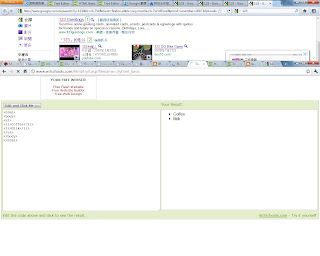
1. Copy and paste the Headings example at http://www.w3schools.com/html/html_primary.asp
2. Enter http://www.w3schools.com/html/tryit.asp?filename=tryhtml_basic
3. What kind of effects can you see?
Lists
4. Copy and paste the Headings example athttp://www.w3schools.com/html/html_lists.asp
5. Enter http://www.w3schools.com/html/tryit.asp?filename=tryhtml_basic
6. What kind of effects can you see?
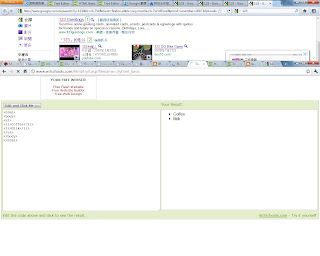
Lab 21 Accessibility in GreaseMonkey
- Google Search Keys Numbers the results in a Google search page and you can type the corresponding number to follow the link.
- Google Access Keys Enables navigation through Google search results.
http://dia.z6i.org/ (中文)
Lab 22 HTML
Preparation
1. Using Microsoft Notepad, Copy and paste the HTML example atIntroduction to HTML
2. Save the file as myfile.html
3. Open the file using Firefox.
New editor
4. Enter http://www.w3schools.com/html/tryit.asp?filename=tryhtml_basic
5. Copy and paste the HTML example at Introduction to HTML
6. Verify your results on the screen.
1. Using Microsoft Notepad, Copy and paste the HTML example atIntroduction to HTML
2. Save the file as myfile.html
3. Open the file using Firefox.
New editor
4. Enter http://www.w3schools.com/html/tryit.asp?filename=tryhtml_basic
5. Copy and paste the HTML example at Introduction to HTML
6. Verify your results on the screen.
Lab 20 AccessBar
AccessBar: displays defined accesskeys in a fixed-position bar along the bottom of the window. Added 2005-04-01 (not a joke). Find how many access keys have been defined at
www.ocac.gov.tw www.epa.gov.tw
Continued from the above, use google to find 3 more government sites in Taiwan that enable access keys.
www.ocac.gov.tw www.epa.gov.tw
Continued from the above, use google to find 3 more government sites in Taiwan that enable access keys.
2011年3月28日 星期一
Lab 19 Clean Language
1. Save the JavaScript file of Clean Language to your desktop. Make changes to the script with self-defined bad words. To do this, save the JavaScript on your desk top. Use Notepad editor to make changes. Install the modified script as Greasemonkey.
2. Use Google to search webpages that contains some bad words.
3. Try whether the filtering take effects.
2. Use Google to search webpages that contains some bad words.
3. Try whether the filtering take effects.
Lab 18 Greasemonkey
- Please read the information about Greasemonkey and cookie before you start the lab.
- Install Greasemonkey 0.9.1. Check the lower right corner of your Firefox and you should find a monkey at the right.
- Cookie Monster - Show cookie contents: Shows the contents of the current page cookie. Just mouse over the "Cookie" text on the bottom left. Check what cookies http://www.nytimes.com writes to you. Does our class blog use cookie or not? Does Google use cookie?
- You can turn off Greasemonkey by clicking on the monkey face at the URL bar of Firefox. Click again to activate Greasemonkey.
Lab 17 Using Google PageRank
在Firefox上安裝 PageRank , 然後使用 PageRank 量測以下網站的 PageRank (0~10分)
紐約時報 http://www.nytimes.com 9/10
CNN http://www.cnn.com/ 8/10
台灣雅虎 http://tw.yahoo.com 9/10
蕃薯藤 http://www.yam.com 7/10
PCHome 購物 http://shopping.pchome.com.tw/ 6/10Monday
購物 http://www.monday.com.tw/ 5/10
接著,以PageRank量測你常用的三個網站。
參考資料:
PageRank-Google 決定搜尋排名的關鍵技術
PageRank 的論文
紐約時報 http://www.nytimes.com 9/10
CNN http://www.cnn.com/ 8/10
台灣雅虎 http://tw.yahoo.com 9/10
蕃薯藤 http://www.yam.com 7/10
PCHome 購物 http://shopping.pchome.com.tw/ 6/10Monday
購物 http://www.monday.com.tw/ 5/10
接著,以PageRank量測你常用的三個網站。
Facebook http://www.facebook.com 9/10
手機王 http://www.sogi.com.tw/ 6/10
mobile01 http://www.mobile01.com/ 5/10
參考資料:
PageRank-Google 決定搜尋排名的關鍵技術
PageRank 的論文
2011年3月21日 星期一
Lab 15 共同編輯文件
閱讀莫拉克風災電腦教室再生計畫,假設這個計畫是由你發起,你要擬定一張志工排班表,以及修復場地值班人員。
- 請製作一張值班人員表表,為了提升效率,你決定先擬好空白表格,再開放權限給你的夥伴填寫,請夥伴上網登記輪值時間。
- 製作志工時間登記表,當志工們填寫資料後,管理者應可以收到一份excel清單。
Lab 14 Google Docs
1. Go to Google Docs. Google Docs lets you write Word documents through an online web service.
2. Start writing.
3. Publish the Word document.
4. What's the URL of your document.
5. Add the Google Docs to your personal portal. At the portal page, you should be able to see the active documents.
6. Save your document as .doc and .pdf, the two common formats for documents.
Hint: This is a sample Word document.
News coverage:
Google “Docs & Spreadsheets” Launches ,Oct 2006
轉換連結:
2. Start writing.
3. Publish the Word document.
4. What's the URL of your document.
5. Add the Google Docs to your personal portal. At the portal page, you should be able to see the active documents.
6. Save your document as .doc and .pdf, the two common formats for documents.
Hint: This is a sample Word document.
News coverage:
Google “Docs & Spreadsheets” Launches ,Oct 2006
轉換連結:
Homework 4
SahanaTW 是一套災難管理網站應用系統,可協助解決災後大規模的人道問題,包括受災人口通報統計、物資捐贈、庫存、媒合管理及志工與專案管理等。
請使用域設帳號試用中央研究院SahanaTW測試平台
並且提供建議。
Due Date 3-21-2011 at 7:00 pm
從提供的網址與試用其帳號可以了解這平台的操縱模式還有他的使用介面,但是實際作業後也可以發現其實似乎並不能很快的上手,所以希望在提供測試平台的同時也可以附上些許的使用教學,相信這樣可以讓使用者更快得上傳最新資訊!
2011年3月14日 星期一
訂閱:
文章 (Atom)

















































